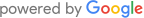Buying a new computer can be exciting but also overwhelming especially when it comes to how to set up a computer. Every user and computer model is different but there are some basic tips that can make it easier to set up your computer.
A Few Things to Keep in Mind Setting Up a Computer
Read the manual first
A user manual is provided by manufacturers for good reason, and it is to help you get the best experience from your computer. While it’s tempting to turn your computer on and get started right away, make sure to read the user manual first. This should detail what you need to know for how to set up a computer, as well as how you should use and care for it properly.
Get your operating system and software up and running
Whatever computer you are using, the first thing you should do after turning it on is to set up and run the operating system and software you need. This could take minutes or hours depending on how long your computer sat on the shelf, but you have to do it to make your computer fully functional. If you are not sure of the process of how to set up a computer or are having problems or difficulties while setting up your software, you don’t need to worry because you can always call Less Stress – we’re experts in IT services Brisbane.
Invest in good security
You have probably heard horror stories of hacked accounts, stolen information and fraud, and you could be the next victim if you don’t take the necessary precautions now. There are a lot of good antivirus solutions out there, each offering a different level of security to fit your needs. Your computer might also come with a third-party antivirus trial, but it’s always good to invest in your own software. You may like to find a specialist in IT services Brisbane to help you with how to set up a computer properly and also choose the best security software for your computer.
Install your favourite apps and browsers
Now that you have set up your computer properly and your software and security are in place, you can choose from a wide range of browsers, programs, and applications to install to your computer. Before clicking the install button, it’s best to read the fine print of each app to know if it’s really what you need and if there are any risks to your computer. If you encounter any issues with installed programs, you can call in the IT services Brisbane experts at Less Stress to have your computer checked before the problem gets worse.
For IT services Brisbane and advice on how to set up a computer, contact Less Stress today.